Tutorials
How to sell items through the Player's Store
To use the Player's Store, you need to have the 5th Storage Box.
Having the 5th Storage Box, you should access the page: Player' Store
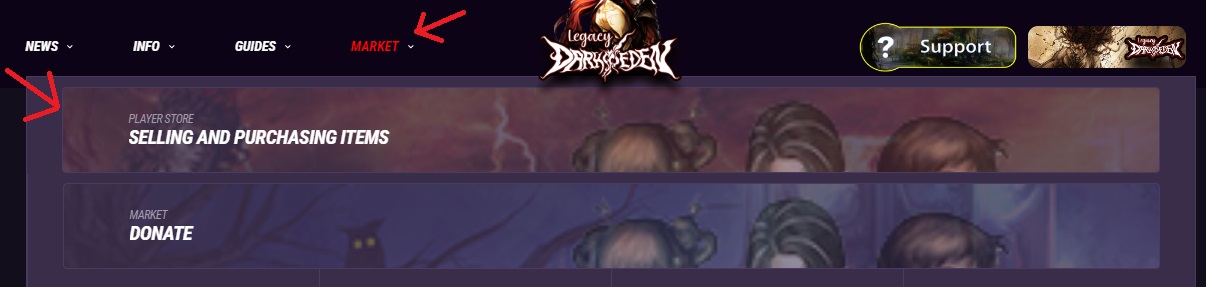
How to sell your item using the Player's Store
- Place the item you want to sell in the 5th Storage Box.

- To sell an item through the Player's Store, you must click on the 'Sell Item' menu as shown in the image below.
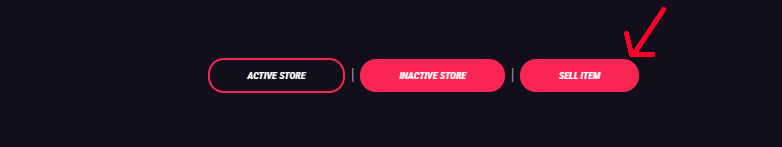
- Select the character that contains the item in Storage 5th and then click the PROCEED TO STEP 2 button.
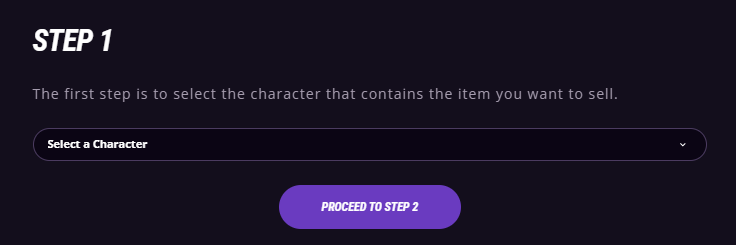
- Now just select the item, add the price you want to sell the item for, and click the Add To Store button.
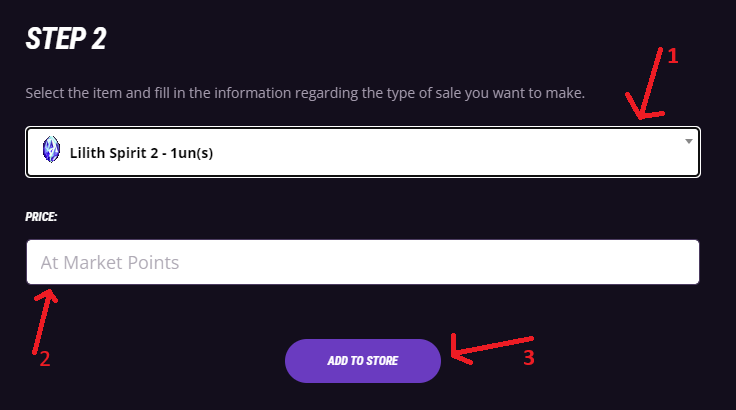
ATTENTION: Read everything very carefully!



